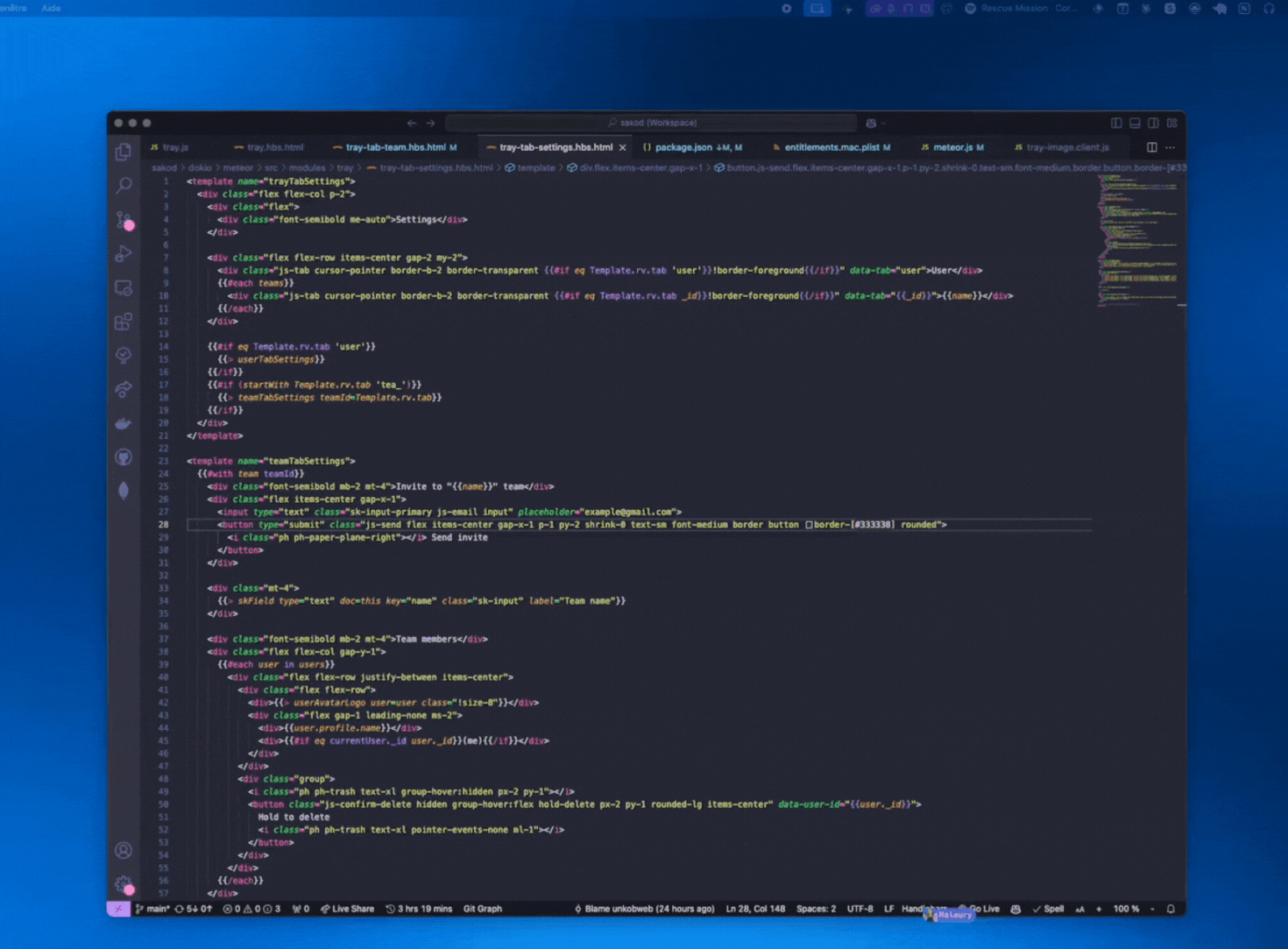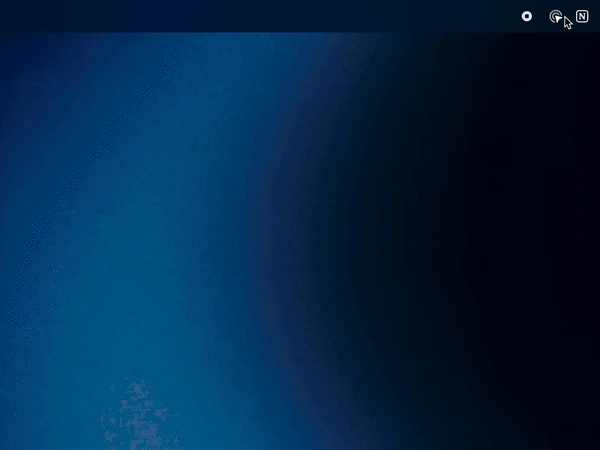Tried, loved ♡, & recommended
(The circle is complete)
“dokio has quickly become an essential tool for our team. Its design keeps things smooth and efficient during meetings. I appreciate that it’s built with developers in mind. Just the right features, nothing extra. It’s rare to find a tool that actually saves our time like this.”
Clara Nguyen
Product Manager
at DevSpark

Clara Nguyen
Product Manager
at DevSpark
Clara Nguyen
Product Manager
at DevSpark
“We switched to dokio because our previous tool wasn’t that practical. But dokio is simple and straightforward, a game-changer for us. I love that everything we need is one click away, and my team can jump on calls without needing links or extra setup. It’s really sped up our workflow, especially for quick check-ins and feedback sessions.”
Thomas Leroy
CTO at
CognifAI

“Dokio fits seamlessly into our workflow. I can reach out to my team in an instant, and the one-click tools mean we’re never fumbling around during a call. We’ve tried so many tools, but dokio is different. It’s clearly built for people who need to stay focused. We’re fans!”
Julien Roussel
CTO at
Purposit


Your team deserves better
than meetings that go in circles.
Classic tools? Too clunky, too slow, too 2010. With dokio:
⌨️ Like an open space, but without the frantic keyboard clatter.
🌸 Work smarter with features designed for devs (not just to look pretty).
🌍 Feel the flow of real-time collaboration, no matter where your office chair is.
The team behind dokio
(aka the Avengers of remote)
sakod is a small, passionate team in the B2B SaaS industry, founded a year ago by the 2 former founders of lemlist (who grew it from 0 to $10M ARR in 4 years with no VC). We work to create simple, effective, and innovative products for discerning clients.

Your app is cool,
but how much does it cost?